TVAD me pair error is a frequent error that will occur when the users try to watch their favourite videos or any other tv shows through their different video addons. In that kind of situation, the user will not allow watching their favourite videos through their favourite video addons why because there are different servers issues that will arise before delivering the videos.
But Have you ever think about why do we get this tvad me pair error on our Kodi? Here is the perfect answer. In this tutorial, we are going to tell you the perfect answer you so let start the tutorial.
Why Do We Get TVad.me/Pair Error On Kodi
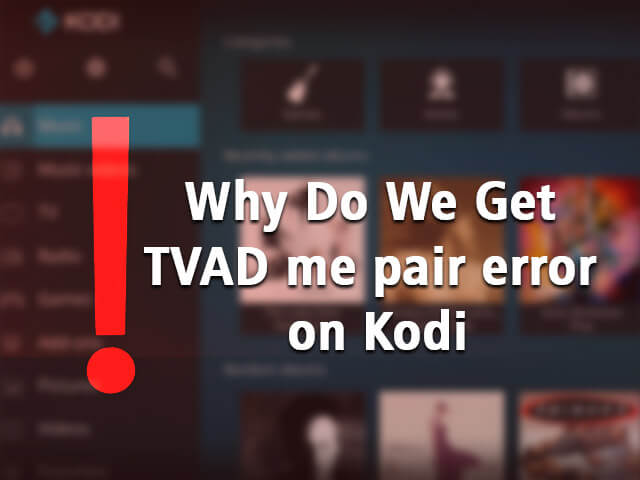
Kodi has huge popularity with that popularity it is getting a lot of traffic this is only because of the users who are following the Kodi software often. But the users who are using this Kodi software they might get many servers list this occurs only because of the Kodi software because it will not allow watching the user wanted videos. This is the main reason behind getting that.me/pair error on Kodi.
So how do we protect our Kodi content from these kinds of issues? Let us join with us to know the full details about this.
How Do We Get Rid Of TVad.me/Pair Error On Kodi?
There are different kinds of solutions to solve this issue on your Kodi software. From them, we are taking the stream authorization method. So let u”s start this method.
This method you have to implement on your kodi is, first of all, you may start your kodi software and there try to watch a movie then you will get a pop up which says “To play this video stream authorization required”. So let us start this method.
Disable TVad.me/pair error By Using Stream Authorization Method
To disable the tvad.me/pair error by using the stream authorization method you must follow the below steps which only will give you a rid of from the tvad.me/pair error.
- Launch your “Kodi Software”
- Try to watch a “Movie Or Any Other Video” through your favourite “Video Addon”
- Now you will get a notification like “To play this video stream authorization required”
- So visit the official site of the tvad.me and the official site is “http://thevideo.me/pair”
- Now take your “IP address for your device”
- Then solve the “Captchas such as I am not a robot and other”
- Then select “Pair”
- After few seconds you will get “Your device has paired successfully”
This is the procedure to solve the TVad.me/pair error by using the stream authorization method. If your Kodi suffering from this issue then definitely this tutorial will help you much than you want.
