Differentiate Between Libreoffice Vs Openoffice
To create personal or official written content documents mostly you are going to use various types of available programs or applications. In such cases either you have a user of PC or sometimes you need to create documents via a mobile platform. But most of the time all the writing content programs are not available on the mobile platforms or they don’t have their authorized application.
As all, we know the Microsoft Office suite program and MS Word is so much famous for some years, and users are using that happily. But at the current time, some other writing programs alternatives are available, which have multiples of features and user-friendly performance. Openoffice and Libreoffice are some best features programs, which are usually free to use and they have also high numbers of users in recent years.
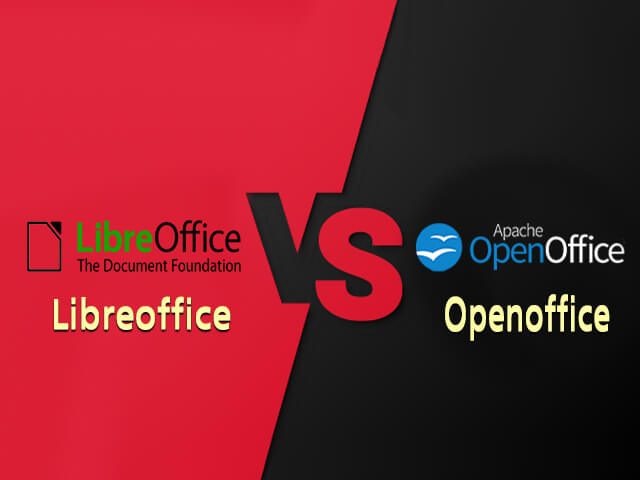
Sometimes users have so many questions in their minds about these two programs like which one is good for use and what is the difference between both of them. If you have some queries then no need to worry because this article will answer all your queries.
Important Thing you have to know before go in to topic
Before going to know difference between libreoffice and open office, you should know main purpose of development and functions of this programs. Later on we will move to main topic of article. Further point wise you will read all the essential information about them.
- What is libreoffice writer?
- What is Open office writer?
- Aspects and Feature wise difference between Libreoffice and Open office.
What is Libreoffice
To make work easily without any kind of stuck LibreOffice had been developed by a nonprofit organization called a ‘Document Foundation’. It is software that was developed to create written content for official and personal use.
It is available totally free of cost, where users can create and share documents as per their needs. This program is built with many features and tools which are beneficial to users during the creation of desirable writing content.
What is a Openoffice
Open office is open-source software, which has been developed by Apache Software Foundation. This software has made up of mainly to create a written content document, Word processing, Presentation, Database, Spreadsheets, Graphics, etc…
This program also available free of cost with various types of features are built into the software.
Difference Between Libreoffice and Openoffice
Below given some important aspects and features on the basis of that we can see the difference between these two programs.
1. Language Support
Libreoffice
LibreOffice is not giving that many options about language or we can say with this program you are going to choose one language at the start and till the end, you will use the same language.
Openoffice
If you are a user of multi-languages or multilingual, then the open office is the best program for you. Because you can download and add extra language pack into this software as this software offers you multiple languages facility.
2. File Format
Both of these programs are going to open in different formats, Also they have some basic differences during the time of saving your project or work. On the basis of that, we can focus on the differences between them.
LibreOffice
When you are going to save your work or written content matter through LibreOffice, then it can be saved either by newer.docx or older .doc format.
It means LibreOffice offers you both of these formats to save your written content matter.
Openoffice
The open office offers you to save word documents but the format they have only is older.doc
3. Updates
Libreoffice
These programs carry from time to time more bugs but they are so fast about to give a new update as compared to open office. That means with LibreOffice you can receive new updates quickly, this thing helps to keep the program more smooth and clean.
Openoffice
Open office is very slow about to launch new updates, that thing surely somewhere effect on program performance. As compared to LibreOffice, OpenOffice’s potential for updates is quite awaited. This thing does not provide quickly new features to open office users and also fixing bug action puts on awaited.
4. User Interface
There is not much more difference on the basis of user interface between these two programs. But they have some slight changes among them by the user interface, which we can see as given below.
LibreOffice
The user interface of LibreOffice is much more modern and clean, which means with LibreOffice you can get the experience of writing in new ways.
Openoffice
Open office is not that modern, all time you can get some writing experience with this program. The superior thing here is only the sidebar, which makes it easy to navigate this program as compared to LibreOffice.
5. Tools
The basic tools features are the same in both of these programs, except some features are different between them, as given below.
LibreOffice
Libreoffice has a set of all basic tools, including an extra new tool called ‘Chart’, which is absent into open office. Basically these tools help to create charts and graphs.
Openoffice
Here in OpenOffice, you can get all basic tools, only the chart tool feature is absent here. So by this way LibreOffice is somewhere superior to OpenOffice.
In this way you have read the basic differences between LibreOffice and Openoffice, also you got the information about the actual purpose and basic details about these two writing programs. Hope you like and understood everything in the article, share this information with your friends and family.
Conclusion
Both of these writing programs are famous with high numbers of users, they have proved as the best alternative to other popular writing programs. Only some basic differences make them individual from each other, In other words, we can say they have their own identity with unique features. We called it, That is difference between them.
Frequently Asked Question on Libreoffice Vs Openoffice.
- Q. Is libreoffice and openoffice is safe for use?
Ans: Yes.
- Q. Can libreoffice opens word document?
Ans: Yes.
- Q. Is open office free to use?
Ans: Yes.
- Q. What is a name of open office android smartphone application?
Ans: Andropen Office App, It is a free android app.
- Q. Is libreoffice free to use? How can we use this program on android smartphone?
Ans: Yes it is free to use, While you can use this program on the android platform through libre office viewer or Impress Remote.
