How to use Google Doc
Google is the most used search engine in the world. It holds nearly 78% of the search engine market globally. On average, 3.5 billion queries are entertained by Google per day. Google is known as a search giant all over the world. But is it what Google offers? No, Google offers numerous other products and services.
One of the prime products offered is Google Docs. It is a word processor and a part of the office suite-a web-based service within its Google Drive service. Others are Google Sheets (spreadsheet) and Google Slides (presentation program). Google Docs is available on several different platforms like web, Android, iOS, Windows, BlackBerry.
Returning to our question, it is not so hard to remove the header. But it is not so with Google Docs. A header is the right top section of a document that shows information about the title, page number, and some other details to be repeated on each page. It brings a clear image of the work that a reader is going through, what it is about.
If you changed your mind after adding a header in the document and now want to remove it, it is only possible in the browser and not from a document in the mobile app.
How to get rid of the header on Google documents
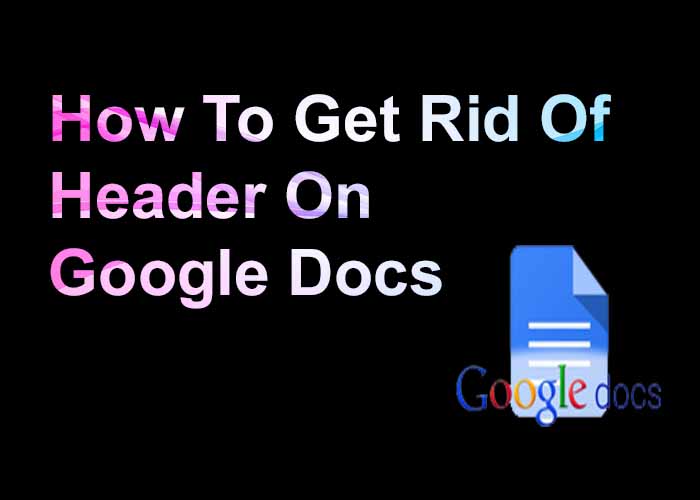
For web browser:
You have to click on some text in the header. Between the main part and header, you will see the header banner. Then you have to click the Remove header after going to the Options menu. Thus you can remove the header.
For mobile apps:
It is not possible to remove the header in the mobile app. But there is a way in which you can get rid of it though not completely.
You have to go to the Google Docs app and tap the menu button i.e. Three dots at the top right corner of the screen. You will see the Print layout option there which you have to turn on. By this, you will be able to see the text in the header. Now you can just tap the text and delete it. Here, you have to note the thing that you have deleted the text only. The header section is still there which can affect the text format of the page.
Deleting a title from the header and removing the header are two different things. If you just wish to remove the text from the header, go to the text and hit delete or backspace there. This way, the text is removed but not the header.
Some add-ons are supposed to deal with deleting headers but they are deemed to be insufficient. To remove the header from Google Docs, there is a way out. Click on the File menu and then go to Page Setup.
You will see the Margins there. It is on the top right side. There is a number 1 set as default. But you have to change it to0. After pressing OK, the header will be removed. Though it is not a permanent solution. If you want to take a print out it will work. The header will be there in almost invisible form.
