Merging two Facebook pages
Facebook is generally used by people to connect with their loved ones. Celebrities use it to be in touch with their fans. While companies use it for business marketing purposes.
Here, we are giving you a short, simple yet useful guide for a common problem faced by many of the Facebook users. Let’s dive in about Facebook Page Merge Trick.
Tricks for How to Merge Two Facebook Pages 2020 (Latest)
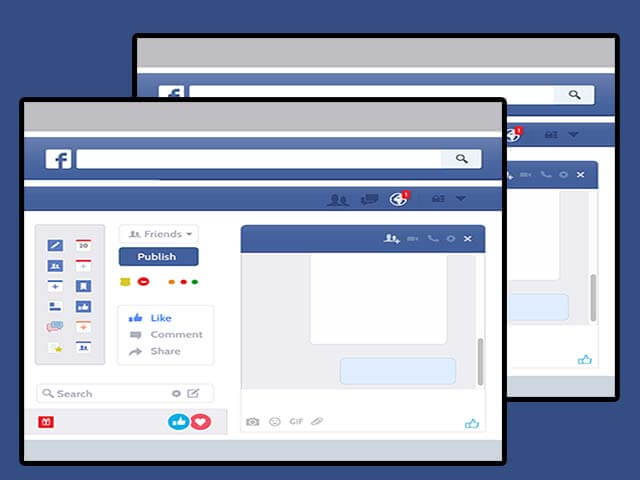
When Merging Facebook Pages?
Merging of two Facebook pages is done generally when there are pages created with the same name by mistake. Someone has created a page for his business and then forgot it with time. Later when the business picks up the speed he started a new business page. Now, he wants to merge both the pages created at different times with the same purpose.
Why Merge Facebook Pages?
Simply, add the customers and fans together. To solidify the digital presence of your business. To control your business marketing using Facebook posts. To stop customers from getting confused and diverted to different pages.
How to Merge Two Facebook Pages?
Before you start the procedure of merging two pages, you should consider your audience base number. You should inform them in order to keep them aware of future changes. Check the names of both pages. Also, ensure your business contact number, address, website, and other details are not different on both pages.
Once you are done with all this, note the conditions put by Facebook for the merging of two pages. Facebook states that both the pages to be merged have the same admin. There shouldn’t be two different accounts for those pages.
If the pages have locations then they must the same one. The content on both the pages to be merged must be similar. If one page is about sports equipment, the other shouldn’t be about shirts and T-shirts.
Take into account that only the pages satisfying the conditions given by Facebook are eligible for merging. The page with fewer likes has to be merged with the page having more number of likes. When pages are merged, Facebook will import all the fans and check-ins from one page but the data present, the content, the URL address of the page all will be deleted. The pages can’t be unmerged again or the lost content, posts, messages from the page can’t be recovered. You have to confirm that the data backup is done already.
Now, let’s see the steps to be followed exactly in order to merge two Facebook pages. These are as follows :
Merge two Facebook pages steps
Step 1:You have to go to Facebook.com/pages/merge.
Step 2:You have to simply select the two pages which you want to get merged.
Step 3:The nextthing to do is to just click on continue.
Step 4:The last thing to do is to complete this procedure by clicking on Request Merge.
If you are able to see the option of requesting merging, Facebook is going to review your request for the merger. In case, you can’t, it is the indication that the pages intended to be merged are NOT eligible for merging.
After the successful merging of the two pages, you will see the page you wanted to keep as it was except the added people who liked your old page and with added check-ins from the old page which is now deleted. The old page will be permanently deleted from Facebook. It can’t be seen in the searches made in the future.
Note: Be careful while selecting a page URL. If you have crossed the maximum number of editing your page URL, it may put you in trouble.
Let’s sum up about Facebook Page Merge Trick
Merging two Facebook pages is not a big deal. You can do it easily with the help of the guidelines mentioned above. You can apply a similar method for the task of transferring page likes and followers to a single Facebook page from multiple Facebook pages. Just a little care is needed during the procedure of merging two Facebook pages, in order to avoid any loss and it’s done!
