Interesting Notepad Tricks
Most people are preferring notepad which is the all-time best program to write or note down important information, Here also you can save this information so that you can use that next time. But do you know there are some interesting tricks also available with the use of that you can get various types of results from notepad tricks?
Still, if you are unaware of such kinds of functions of notepad then this article will be so important for you. Here you will get to introduce with such kinds of beneficial and interesting tricks of notepad, Which offers you different’s kinds of output by simple tasks.
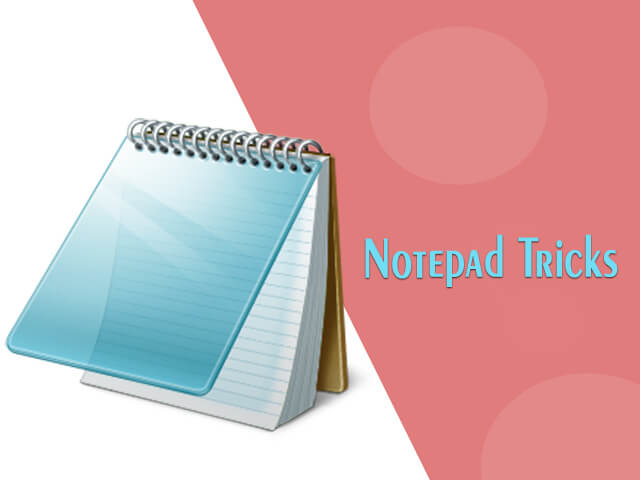
1. Shut Down Your Computer Using Notepad. (.vbs Trick)
If you have done almost your work and in next few minutes you are going to shut down your computer, Then with the help of notepad you can shut down your PC.
Sometimes you may have already done some written task, where you have written some short notes or important information in to note pad. While then you are going to shut down your PC, in this scenario by giving some special command into notepad you can shut down your PC.
Below given short note command can be helpful for you to do this task, Let’s see that.
@echo off
msg * System will now shut down
shutdown -c “Bye!” -s
Above given short note you need to write in to note pad then, save this file as an Anyname.vbs file. Whenever you want to shut down your PC that time simply press down it and your PC will be turned off.
By using this trick you can shut down your PC from notepad, which means you will no need to do extra efforts to shut down the PC. Here without the traditional method, you can shut down your PC immediately.
2. Notepad Trick – Matrix Effect (.Bat Trick)
If you have seen the matrix movie then you can remember this thing like several codes is running up down on the screen. This is one kind of effect that is mostly used by hackers.
You can also try these effects on your PC screen with the help of a notepad, Like by pasting the below-given code on your notepad you can see these effects on the screen.
@echo off
color 02
:start
echo %random% %random% %random% %random% %random% %random% %random% %random% %random% %random%
goto start
After typing or pasting this code into notepad save this file as a Matrix.bat file, after creating this file just press on this file you will see effects on your screen like codes are running up down on your screen.
Notepad Trick – To Test Antivirus
If you want to check antivirus from your PC like it is working perfectly or not then with the help of a notepad trick you can do this task.
You have to write or paste below-given code in to note pad, like as;
X50!P%@AP[4PZX54(P^)7CC)7}$EICAR-STANDARD-ANTIVIRUS-TEST-FILE!$H+H*
After pasting or typing this code into notepad you have to paste this file as a test.exe After done saving this file you need to run that file. If this task is going to detect antivirus in your system, Then it is working perfectly if not then it is not working.
Notepad Trick – To Speak In Sinhala
If you want to get output from your PC in audio then you have to write down the below-given code in notepad. Here below-given code is for the Sinhala language
Dim message, sapi
message= InputBox(“Sinhala speech text”, “Roar Tech”)
Set sapi =Createobject(“sapi.spvoice”)
sapi.Speak sinhala message
save this file by Sinhala.vbs, In this, you will get audio output from your PC in the Sinhala language.
In this way, you have seen some best tricks for notepad with the help of that you get various types of output. Hope you like this interesting information about notepad. Share this information with all your friends and family members, Stay connected with us…
Frequently asked questions on Notepad Tricks
- How can I get various types of results by using Notepad? What is important factor in Notepad tricks?
Answer:- Specific types of code playing vital role in notepad tricks, With the help of that codes you can get various types of results.
- Can I type or paste any basic or specific type of code in Notepad?
Answer: Yes.
- Is their any kind of basic code available by which we can get to hear audio message in desired languages on computer?
Answer:- yes.
- Can I shut down my computer by using notepad trick?
Answer:- yes.
- Is it possible to test antivirus in computer with the help of Notepad trick
Answer:- yes.
