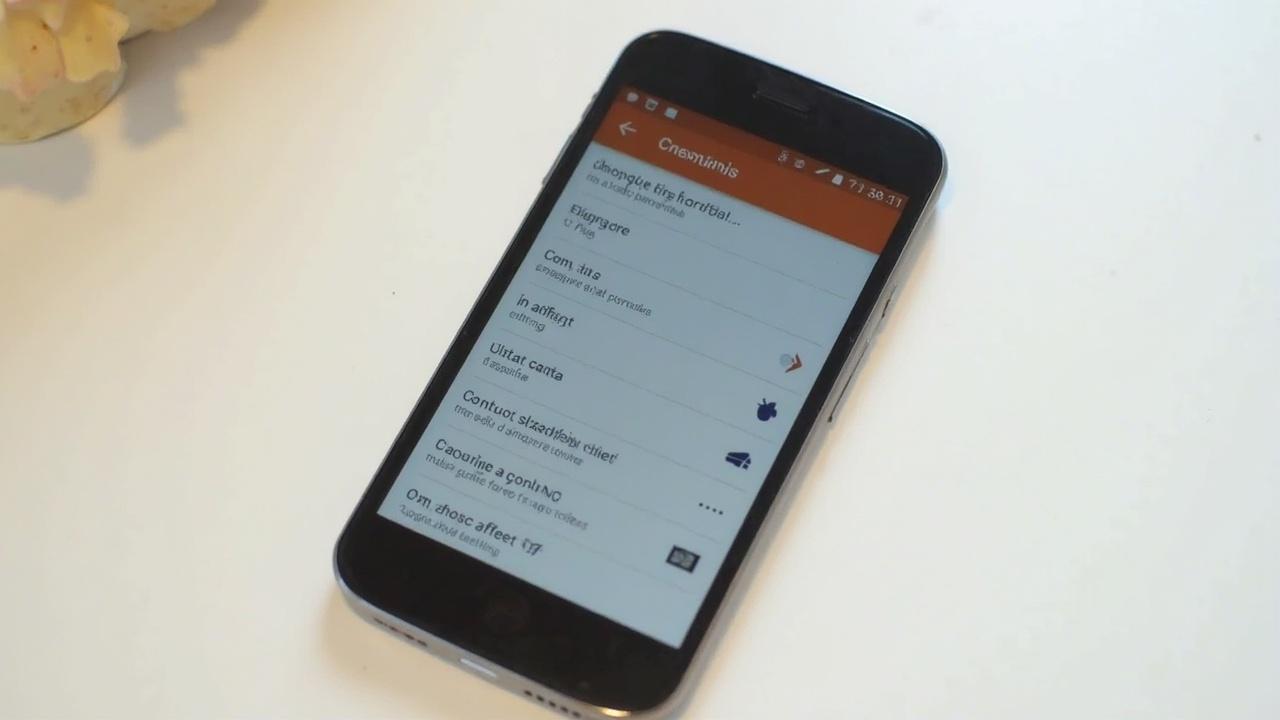In the ever-evolving world of mobile connectivity, setting up 3G internet on your device can be a game-changer. As a journalist who’s witnessed the transformation of communications over the years, I can attest to the importance of seamless internet access. Today, we’ll guide you through the process of configuring 3G internet settings on Meditel, one of Morocco’s leading mobile network providers. Whether you’re a local or a traveler, this comprehensive guide will ensure you stay connected effortlessly.
This guide provides essential information for setting up and optimizing Meditel’s 3G internet service in Morocco. Key points include :
- Network capabilities : Meditel’s UMTS technology offers speeds up to 3.6 Mbps in optimal conditions
- Configuration steps : Detailed instructions for setting up devices with Meditel’s APN settings
- Data plans : Various prepaid options available, including a dongle package for newcomers
- Optimization tips : Advice on maximizing connection quality and troubleshooting common issues
Understanding Meditel’s 3G network
Meditel has established itself as a significant player in Morocco’s telecommunications landscape. Utilizing UMTS technology, their 3G network offers connectivity to millions of users across the country. While coverage may not be as extensive as some competitors in certain areas, Meditel provides reliable internet access in most urban centers.
As we delve into the world of mobile broadband, it’s crucial to understand the capabilities of Meditel’s network. In areas with optimal coverage, users can experience speeds of up to 3.6 Mbps, which is suitable for most online activities, from browsing to streaming. However, it’s important to note that actual speeds may vary depending on factors such as location and network congestion.
Meditel’s 3G network employs UMTS technology, offering speeds up to 3.6 Mbps in areas with optimal coverage.
For those planning to use Meditel’s services, it’s advisable to check their coverage map, which is readily available on their website. This tool can help you determine the quality of service in your area before committing to a plan or purchasing a device.
Configuring your device for Meditel 3G
Setting up your device to access Meditel’s 3G network is a straightforward process. Whether you’re using a USB modem, smartphone, or tablet, the configuration steps are similar. Let’s walk through the essential settings you’ll need to get connected.
The most critical information you’ll need is the APN (Access Point Name) settings. For Meditel, these are:
- APN: internet1.meditel.ma
- Username: MEDINET
- Password: MEDINET
To configure your device, follow these general steps:
- Insert your Meditel SIM card into the device
- Navigate to your device’s network settings
- Create a new APN or edit the existing one
- Enter the APN details as listed above
- Save the settings and restart your device if necessary
For USB modem users, the process might include additional steps:
- Plug the modem into your computer’s USB port
- Install any necessary drivers or software (often auto-installed)
- Configure the APN settings within the modem’s software
- Initiate the connection to the network
It’s worth noting that some devices may require you to send an SMS to activate the mobile broadband connection. If you encounter any issues, Meditel’s customer support can provide specific instructions for your device model.
Linux users: Additional configuration tips
For those using Linux operating systems, configuring a 3G modem can sometimes be more challenging. Software like Sakis3G can be particularly helpful in setting up modems on various Linux distributions. Additionally, if you’re using Ubuntu and experiencing issues with Network Manager, especially with certain Huawei modem models, you might need to explore alternative connection methods.
Another useful tool for Linux users is the Wammu/Gammu software, which allows you to send SMS messages directly from your modem. This can be particularly helpful if you need to activate services or check your balance without using a separate mobile phone.
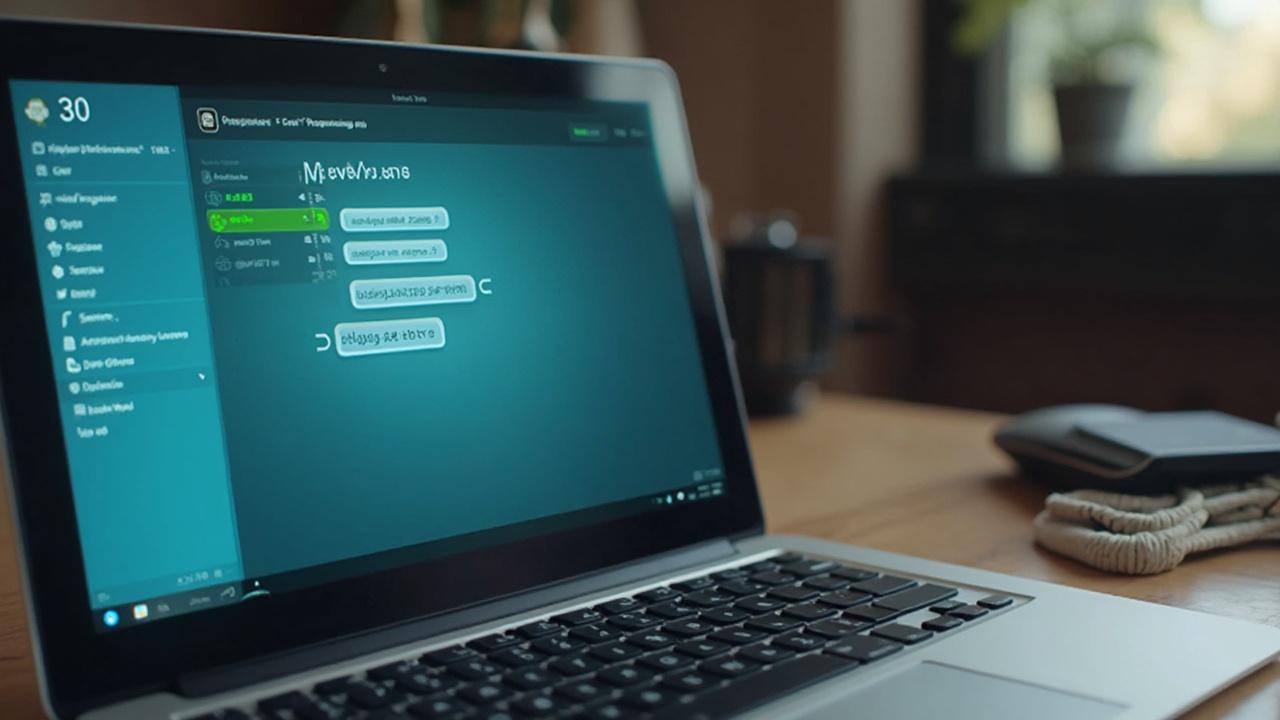
Meditel’s data plans and pricing
Understanding Meditel’s offerings is essential for choosing the right plan for your needs. The company provides a range of options to suit different usage patterns and budgets. Let’s break down the available plans and their costs:
| Duration | Data Allowance | Price (MAD) |
|---|---|---|
| 24 hours | 1GB | 10 |
| 3 Days | 3GB | 25 |
| 7 Days | 5GB | 50 |
| 30 Days | 22GB | 200 |
For those looking for a complete package, Meditel offers a dongle deal priced at 229 MAD, which includes the modem and a 30-day plan with 22GB of data. This can be an excellent option for newcomers or tourists seeking a turnkey solution for their internet needs in Morocco.
Meditel’s dongle package, priced at 229 MAD, includes a modem and 22GB of data valid for 30 days.
It’s important to note that these plans are prepaid, which means you’ll need to top up your account to continue using the service after your initial package expires. Top-up vouchers are widely available throughout Morocco, making it convenient to recharge your account as needed.
Maximizing your Meditel 3G experience
To get the most out of your Meditel 3G connection, there are several tips and tricks you can employ. First and foremost, keep your device’s software and drivers up to date. This ensures compatibility with the latest network technologies and can often improve performance.
If you’re using a USB dongle, consider investing in a high-quality model like the Huawei E173, which is known for its reliability and compatibility with Meditel’s network. When purchasing your SIM card or dongle, remember that you’ll need to provide a valid passport as identification, as per Moroccan regulations.
For frequent travelers or those who switch between devices, it’s worth noting that you can use your Meditel SIM card in various devices, including phones and tablets. Simply ensure that you’ve configured the correct APN settings on each device to maintain connectivity.
Lastly, if you’re experiencing slow speeds or connectivity issues, try these troubleshooting steps:
- Restart your device and modem
- Check for physical obstructions that might be blocking the signal
- Move to a different location to see if the signal improves
- Contact Meditel support for assistance if problems persist
By following these guidelines and understanding the intricacies of Meditel’s 3G network, you’ll be well-equipped to stay connected throughout your time in Morocco. Whether you’re a digital nomad, a curious traveler, or a local resident, Meditel’s 3G service can provide the internet access you need to stay productive and in touch with the world.