What is a Picsart and How to Download o PC Windows 7,8 and 10?
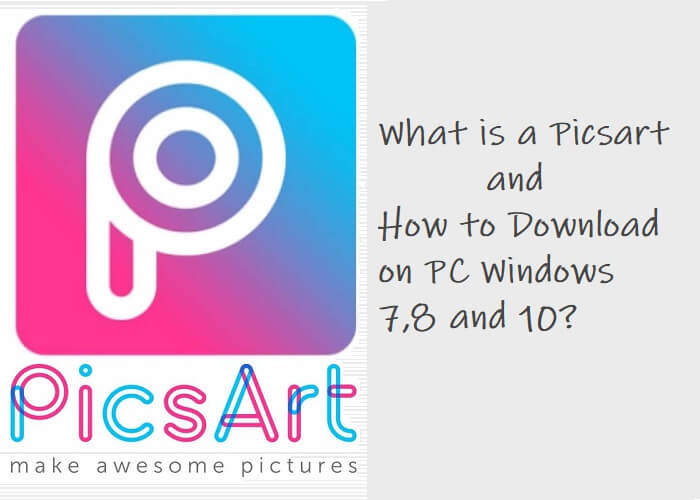
What is a Picsart
Picsart is one of the most downloaded and streamlined photo editors on all platforms. While there is a version of Windows available on Windows Store, the app is not as nice as the versions of Android and iOS. And that makes it a bit disappointing, particularly when you’re so used to Picsart on Android and iOS devices. PicsArt is all about making amazing pictures and having fun, remixing free-to-edit images into amazing collages and memes.
It is a reliable application which not only helps to edit photos, But also focuses on providing users to personalize photos quickly, and with just a few clicks, share them with their friends.
This software gained tremendous success by offering a wide range of photo filters and editing tools that can turn any ordinary photo into eye-catching visual content. Besides offering a wonderful image editing tool, Picsart also comes with a full suite of powerful filters and an easy-to-learn interface that both complete novices in the image editing world can easily use, as well as enthusiasts who just want quick access to some of the most popular filters and photo editing tools.
Another wonderful thing about Picart is that images that can be loaded from your local storage, your mobile phone, or directly from Facebook can be imported into PicsArt for Desktop. And sharing is as simple as importing after photo editing that can last just a few clicks or whatever time you need to make it unique. Only a few taps, and it’s going to be out and posted online.
Most amazing Features of Picsart
The followings are some amazing Features of Picsart.
One of the best features of Picsart is that it’s collage creator offers 100s of free templates, & the PicsArt community uploads 1000s of new images every day that can be used as backgrounds. PicsArt allows you to create photo collages, templated collages, and collages in a grid format.
Another best thing about Picsart is that it is a very simple and easy to use photo editing tool. With the help of this photo editor, anyone can easily edit, share, and make a collage of the pictures.
Apart from being a great photo editor, Picsart also offers Drawing and Camera, which provides customization brushes, layers, and specialized equipment for drawing. The PicsArt Camera also helps you to snap pictures with live effects; it’s your new go-to sticker maker. Yup, right from your camera captures, you can make stickers!
The cutout feature of PicsArt allows you to make and share personalized stickers for everyone to use. The PicsArt community has created millions of free custom stickers clipart and they’re all up for grabs to use in messaging & remixing free of charge. By adding them to your pictures, using the custom stickers to remix images of others, or even saving them to your collections and sharing them via iMessage, you can use them.
PicsArt gives you a range of frames to choose from with different exciting effects that enhance your picture’s quality and make it a memory.
By using PicsArt tools, you can create a unique and exciting picture that no other app can do better than PicsArt.
Picsart also offers Free Stickers, Clip Art, and Sticker Creator feature.
With the help of this amazing photo editing software, you can easily create Hilarious Memes.
Picsart supports layers.
By using Picsart, you can edit any image free of cost.
There are hundreds of filters to use.
With the help of this amazing photo editing tool, you can not only Create your own albums, collages, but you can also make scrapbooks, Polaroid pictures, and much more.
Pros of Picsart
- Picsart is the great editing tool that Supports layering of photos.
- Picsart is the best amongst photo editing tool which offers a wide variety of effects and filters.
- Picsart also provides Customized brushes.
- It is very easy and simple to use.
- Easily share photos through the network and on social media.
- Very simple to use
- Picsart’s best thing is that multiple users will collaborate in real-time on one picture.
- In-app purchases are entirely optional.
- With in-app advertising, It is 100% free.
Cons of using Picsart
- Despite its various advantages, there are many disadvantages of Picsart, which are as follows.
- It’s a very slow and buggy editing tool.
- Picsart Does not have some other features of the app.
- You can not share your pictures on all social media platforms. There are only limited social media platforms available for sharing pics on Picsart.
How to Download and install Picsart for PC
Download PicsArt On Windows 10
The followings are some steps to download PicsArt On Windows 10 easily.
In the first step, what you have to do is just go to the windows store. For this, you need to go to the start menu then click on the Microsoft store.
Secondly, you need to go to the search bar and search for PicsArt then click on that icon to download it.
Now, in the third step, You need to go to the blue get button and download PicsArt for PC; after that, it will be downloaded, and you can access PicsArt on your PC.
So, by following the steps mentioned above, You can download and install Picsart on your windows 10.
How to download PicsArt for Windows 7
Now, we are going to provide you some steps to download Picsart on Windows 7. if you are also the one who is looking to download the PicsArt app on your Windows 7, then you can download and install it by following these steps.
Steps to download PicsArt for Windows 7
For downloading PicsArt on your Windows 7. Firstly, you have to use an Android Emulator for installing Android apps, download the BlueStacks Android emulator.
You need to install BlueStacks on your Windows 7 in the second step, then go to the download folder and open the installer file and install it on the device if you can’t find your installer file then go to the browser and open the download section.
You can now download BlueStacks on your PC in the third step.
In the fourth step, just open the Google PlayStore on BlueStack and log in to your Gmail Id if you don’t have one, then create a new account and go forward.
Now, we have reached the fifth step; In this step, you have to go to the search bar after logging and then search PicsArt. After that, you will see several results, then download the original PicsArt click the first result, and download it.
After following all these steps, You can use PicsArt on your Windows 7, edit your pictures on the next stage and demonstrate your imagination.
How to download PicsArt on Windows 8
Now, we are going to provide you very easy methods to download Picsart on your Windows 8. if you also want to download PicsArt app on your Windows 8, Just follow these steps.
- In the first step, you have to download the BlueStacks installer in your windows 8 from its official website.
- After completing the downloading, you need to install BlueStacksin the second step.
- After the installation, you need to double-click on the icon of BlueStacks.
- Now, in the fourth step, you will see a brief instruction on how to use the emulator.
- Get PicsArt APK from the download button above as soon as you’re on the BlueStacks main screen.
- In this step, You just need to install the app.
- This is how you can install Picsart for your windows 8.
Final words
Here, we have provided all the required information. Hopefully, By following the steps mentioned earlier, You will quickly get Picsart on your Windows 7, 8, or 10.
If you have any questions related to this article, then please share them with us in the comment section. We will try to answer them as soon as possible. You can share this article with your mates, who are also fond of using Picsart.
