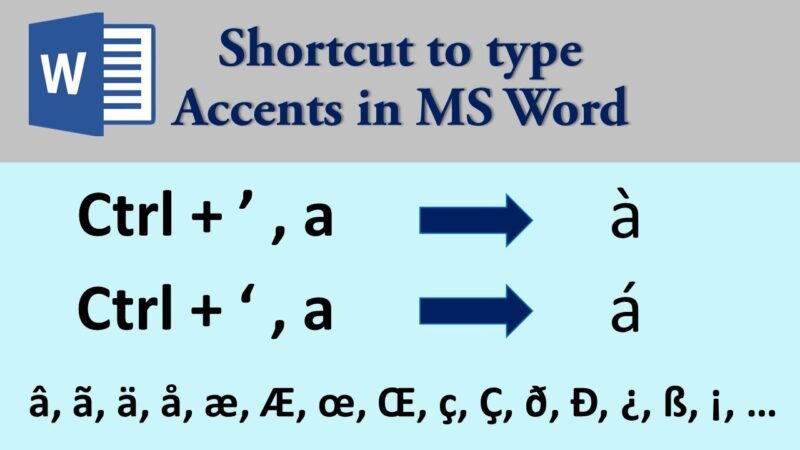How to Program DISH Remote to TV
Learn how to program your DISH remote to TV or other devices. Complete guide for programming DISH remote control.
Steps to Program DISH Remote
- Turn on the TV or device you want to program
- Press and hold the TV button on your DISH remote
- While holding, press and release the POWER button
- Release the TV button – it should flash three times
- Press and release the POWER button repeatedly until TV turns off
- Once TV turns off, press the # button to save the code
- Test the remote by turning TV on and adjusting volume
Alternative Method: Using Code
- Find your TV brand code in DISH manual
- Turn on your TV
- Press and hold TV button on remote
- Enter the 3-digit code for your TV brand
- Release TV button
- Test if remote controls TV
Tips
- Keep TV on during programming
- Stand close to TV while programming
- Try multiple codes if first doesn’t work
- Consult DISH manual for specific TV codes
Conclusion
Programming your DISH remote is simple with these steps. Once programmed, you can control your TV and other devices with one remote.