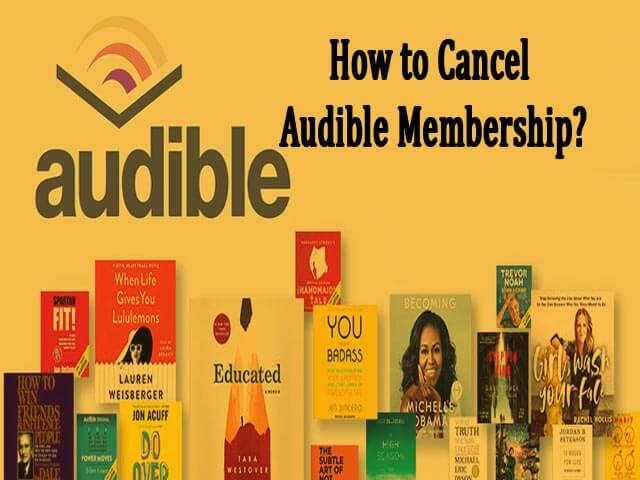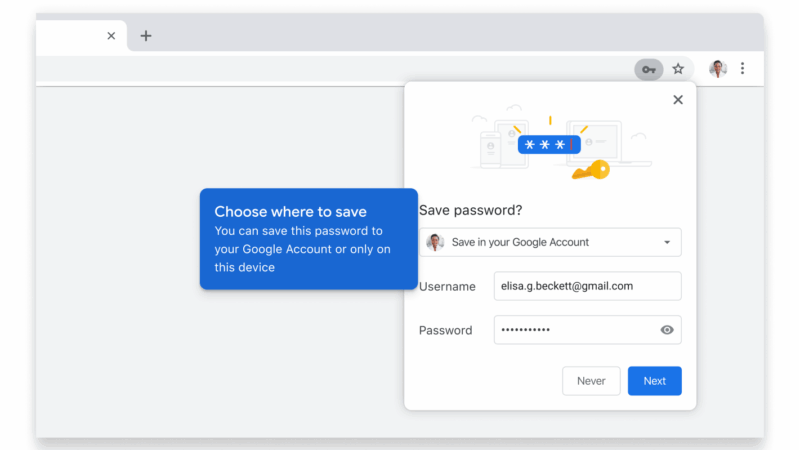How to Cancel Audible Membership
Learn how to cancel your Audible membership subscription. Step by step cancellation guide.
Steps to Cancel Audible Membership
- Go to audible.com and sign in
- Hover over your name at top right
- Click Account Details
- Click Cancel Membership under membership details
- Follow prompts to confirm cancellation
- Choose reason for canceling
- Click Continue to Cancel
What Happens After Cancellation
- Access until end of billing period
- Keep purchased audiobooks forever
- Lose unused credits
- Can reactivate anytime
Not Satisfied with Audible?
Consider pausing membership instead of canceling. Pause for up to 3 months and keep benefits.
Alternative Options
- Switch to different plan
- Pause membership temporarily
- Use remaining credits first
Conclusion
Canceling Audible is straightforward. Remember to use credits before canceling as they expire.