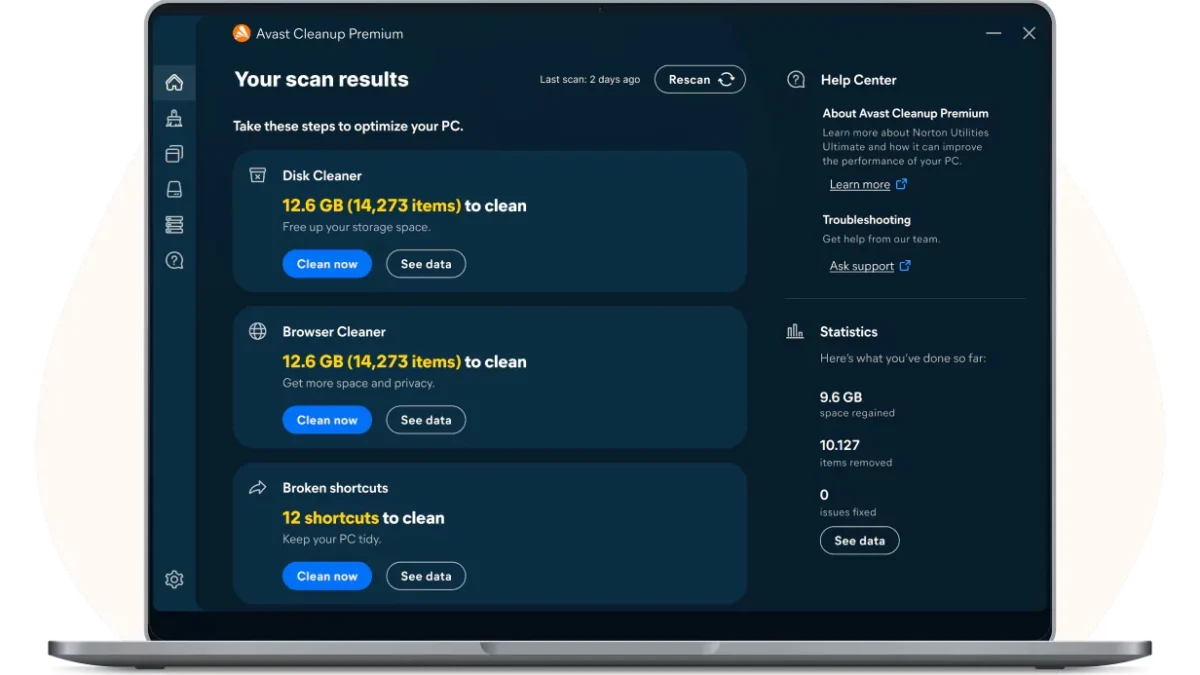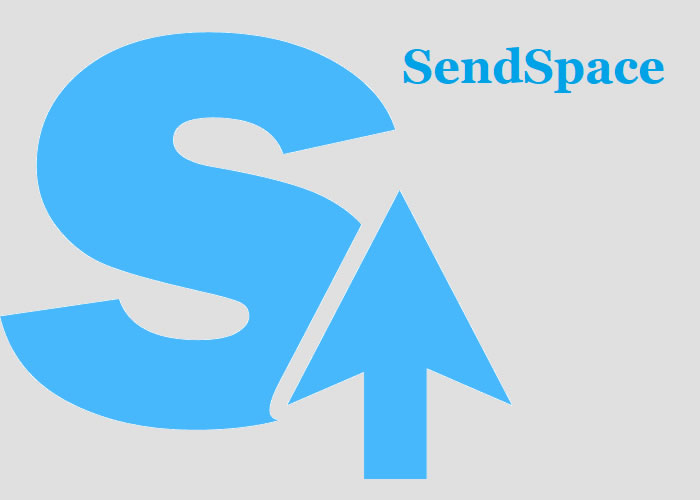As a tech journalist, my inbox is a proving ground for software promising a “one-click fix” for a sluggish computer. Few are as persistent or well-marketed as Avast Cleanup Premium. It presents itself as a comprehensive utility, a digital spring cleaning for your PC, Mac, and mobile devices, promising to restore lost speed and free up gigabytes of space.
But in an era where Windows 11 and macOS Monterey have their own robust, free, and built-in optimization tools, does a paid cleaner still have a place? More importantly, is its annual subscription fee justified by the results? I’ve analyzed its claims, compared them to the free alternatives, and dug past the marketing to find the answer.
What Avast Cleanup Premium Promises
Avast has created an undeniably clean, user-friendly, all-in-one dashboard. For a single subscription, it offers a suite of tools that consolidate many scattered maintenance tasks into one place.
Its primary value proposition rests on these key features:
- Junk & Temporary File Removal: Clears out old installer files, temporary internet files, system cache, and browser data.
- Sleep Mode: Avast’s flagship feature. It identifies programs draining resources in the background and “puts them to sleep,” preventing them from using CPU and RAM until you actively open them.
- Registry Cleaner (Windows): Claims to fix “broken” or “corrupted” entries in the Windows Registry to improve stability.
- Software Updater: A single dashboard that identifies and updates your other installed applications, a key security practice.
- Bloatware & Unused App Removal: Identifies and helps you uninstall software you haven’t used in a long time.
- Disk Defrag & Doctor (Windows): A modern interface for defragmenting hard drives (HDDs) and checking for disk errors.
The platform-specific features for Mac (Junk/Large file finder) and Mobile (Photo cleaner, battery drain identifiers) echo this philosophy of consolidation. The promise is simple: pay one fee, click one button, and get a faster, cleaner device.
The Core Conflict: Convenience vs. Built-in Free Tools
The question of “worth” hinges on one thing: Are these features a premium service, or are they a repackaging of free tools you already own?
For the most part, it’s the latter.
The “Junk File” Myth
Avast Cleanup is effective at finding and removing junk files. In my tests, it found several gigabytes of leftover data.
- The Free Alternative (Windows): Go to Settings > System > Storage > Storage Sense. You can configure this free, built-in Windows tool to automatically clear your temporary files, empty your recycle bin, and delete old downloads on a schedule. The classic “Disk Cleanup” tool also does this.
- The Free Alternative (Mac): Go to Apple Menu > About This Mac > Storage > Manage. This built-in utility lets you “Optimize Storage,” “Reduce Clutter” (by finding large files), and “Empty Trash Automatically.”
The result is identical. Avast just provides a different interface for it.
The Controversial Registry Cleaner
As a seasoned journalist, I must advise caution here. In 2025, the Windows Registry is no longer the fragile bottleneck it was in the Windows XP era. Modern Windows versions manage it incredibly well.
The performance gains from “cleaning” the registry are negligible to non-existent. Worse, there is a small but non-zero risk that an over-aggressive registry cleaner can delete a critical entry, leading to system instability or program failures. Microsoft has long advised against using them. This is a feature that provides little benefit while introducing unnecessary risk.
The “Sleep Mode” Showdown
This is Avast’s most compelling feature. It does work, and it can reduce background resource drain.
- The Free Alternative: Go to Task Manager (Ctrl+Shift+Esc) > Startup. This free, built-in Windows tool shows you every program that launches with your PC. Disabling non-essential apps here has the exact same effect as Avast’s “Sleep Mode” and is arguably more effective, as the apps never start in the first place. You can also manage background app permissions directly in Settings > Apps > Apps & features.
Avast’s feature is a “softer” version of what you can already do for free.
Software Updater and Defrag
The Software Updater is genuinely useful. Keeping all third-party apps patched is a critical security task. However, most major apps (like browsers) auto-update anyway.
The “Disk Defrag” tool is only relevant for older mechanical Hard Disk Drives (HDDs). If your computer (like most made in the last decade) uses a Solid-State Drive (SSD), you should never defragment it. It provides no performance benefit and actively reduces the drive’s lifespan. Windows knows this and handles it automatically.
The Verdict: Who Is Avast Cleanup Premium For?
After a thorough analysis, it’s clear that Avast Cleanup Premium is not a scam. It is a well-designed, user-friendly convenience tool. Its primary product is not “speed” but “simplicity.”
You are paying for a single, easy-to-read dashboard that combines functions you could otherwise perform for free across five or six different menus.
This product IS worth the cost if:
- You are a non-technical user: You find terms like “Storage Sense” or “Task Manager” intimidating and will never use them. You value a single “Click to Fix” button.
- You are managing multiple devices for family: The multi-device plan offers a simple way to run maintenance for parents or relatives without having to teach them complex steps.
- You are a “set it and forget it” person: You know you should do maintenance but won’t. The scheduled, automated cleanups are the only way it will get done.
This product is NOT worth the cost if:
- You are on a budget: The annual cost is high for functions that are overwhelmingly free.
- You are tech-savvy (or willing to learn): You are comfortable going into your PC’s Settings and Task Manager to perform the same tasks.
- You believe it’s a magic wand: This software will not make an old, slow hard drive feel like a new SSD. It offers marginal gains, not miracles.
In conclusion, Avast Cleanup Premium is the concierge service for digital maintenance. It’s a luxury, not a necessity. For this journalist, the cost is not justified. A savvy user can achieve the same, or better, results for free with the powerful tools already built into their operating system.