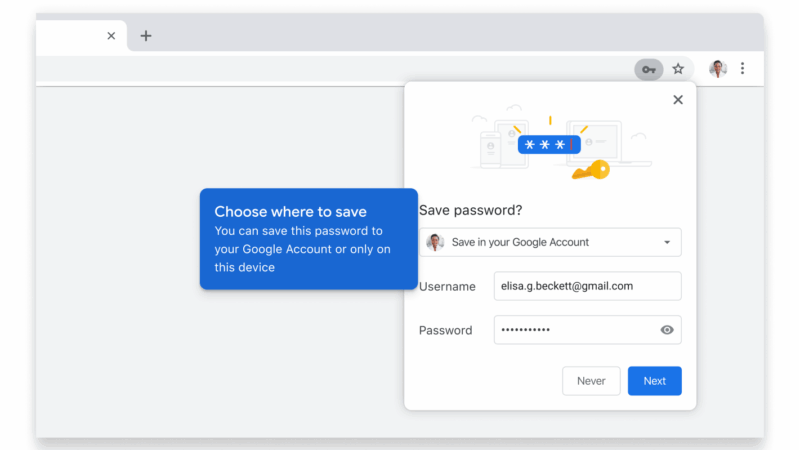How to Delete Instagram Account Permanently
Complete guide to delete Instagram account permanently or temporarily. Step by step instructions.
Delete Instagram Permanently
- Go to instagram.com on web browser
- Log in to your account
- Go to Delete Your Account page
- Select reason from dropdown
- Re-enter password
- Click Permanently delete my account
Deactivate Instagram Temporarily
- Log in on web browser
- Go to Edit Profile
- Scroll down and click Temporarily disable my account
- Select reason
- Re-enter password
- Click Temporarily Disable Account
Differences
- Permanent: Cannot be recovered, deleted after 30 days
- Temporary: Can reactivate by logging in
Before Deleting
- Download your data
- Save important photos
- Inform followers
- Consider temporary deactivation first
Access Instagram from PC
Visit instagram.com in any web browser. Full functionality available on desktop.
Conclusion
Deleting Instagram is permanent after 30 days. Choose temporary deactivation if unsure about permanent deletion.