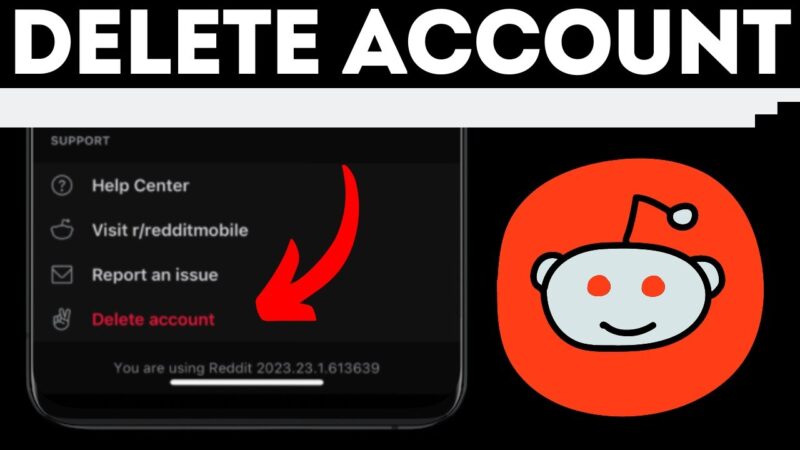Everything About Instagram Story Highlights
Learn how to create beautiful Instagram Story Highlights. Complete guide with tips and tricks.
What are Instagram Story Highlights?
Story Highlights are saved Instagram Stories that appear on your profile permanently. They let you showcase your best content beyond the 24-hour limit.
How to Add Story to Highlights
- Go to your profile
- Tap the plus icon under bio
- Select stories to add
- Name your highlight
- Choose cover image
- Tap Add or Done
How to Edit Highlights
- Tap and hold highlight
- Select Edit Highlight
- Add or remove stories
- Change name or cover
- Tap Done
How to Delete Highlights
- Tap and hold highlight
- Select Delete Highlight
- Confirm deletion
Best Practices
- Organize by category
- Use custom cover images
- Keep names short and clear
- Update regularly
- Showcase best content
Conclusion
Instagram Story Highlights help showcase your best content permanently. Use them to organize and display important stories on your profile.